What's NEW with WPS Office?
WPS Office unveiled the latest version in January 2024, and here are the detailed highlights from the latest updates
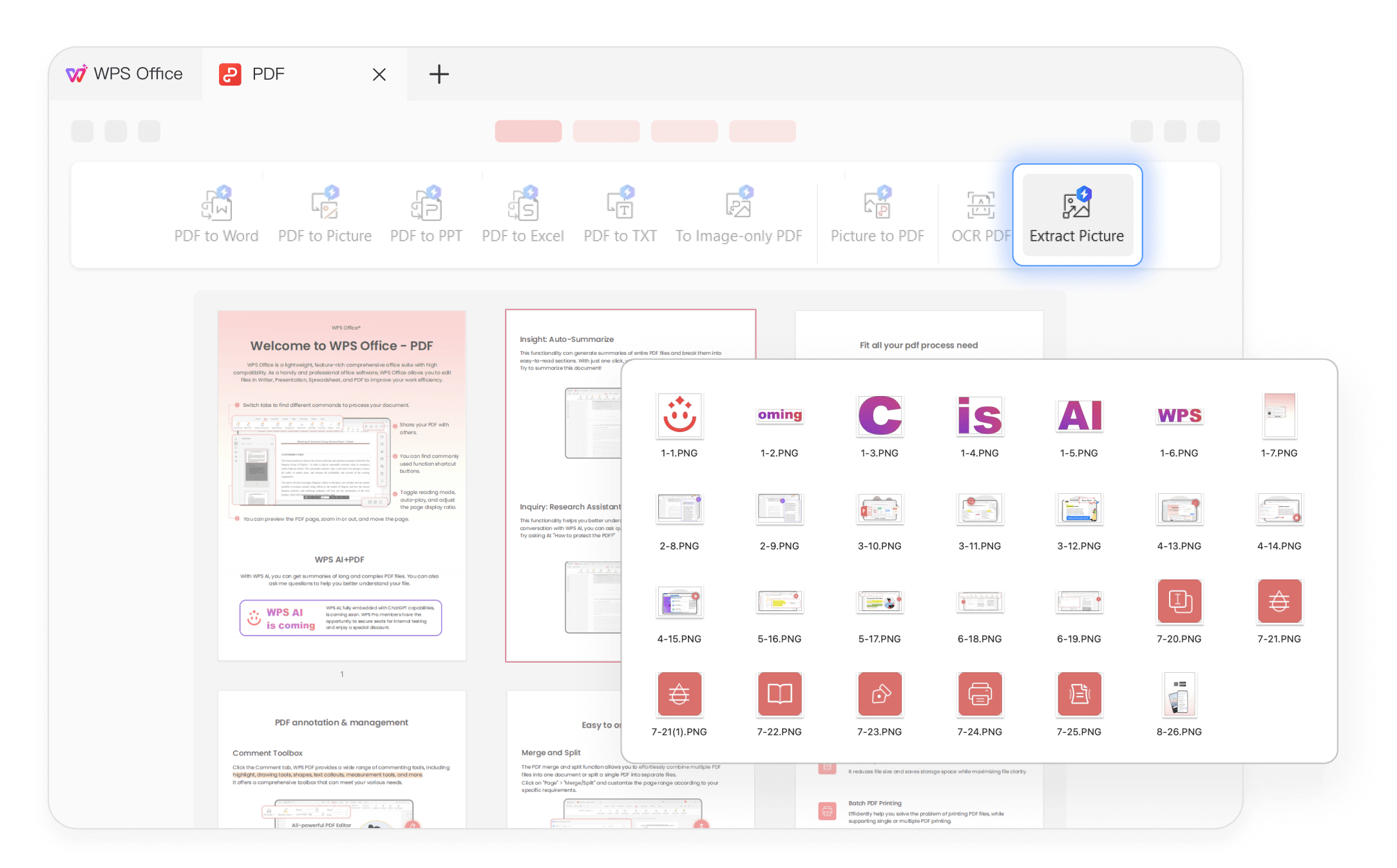
Extract All Images from PDF
Easily extract all images from a PDF with just one click! You can export by page range and select various image formats for saving.
Click "Try Now" for experience!
Click "Try Now" for experience!
Try Now
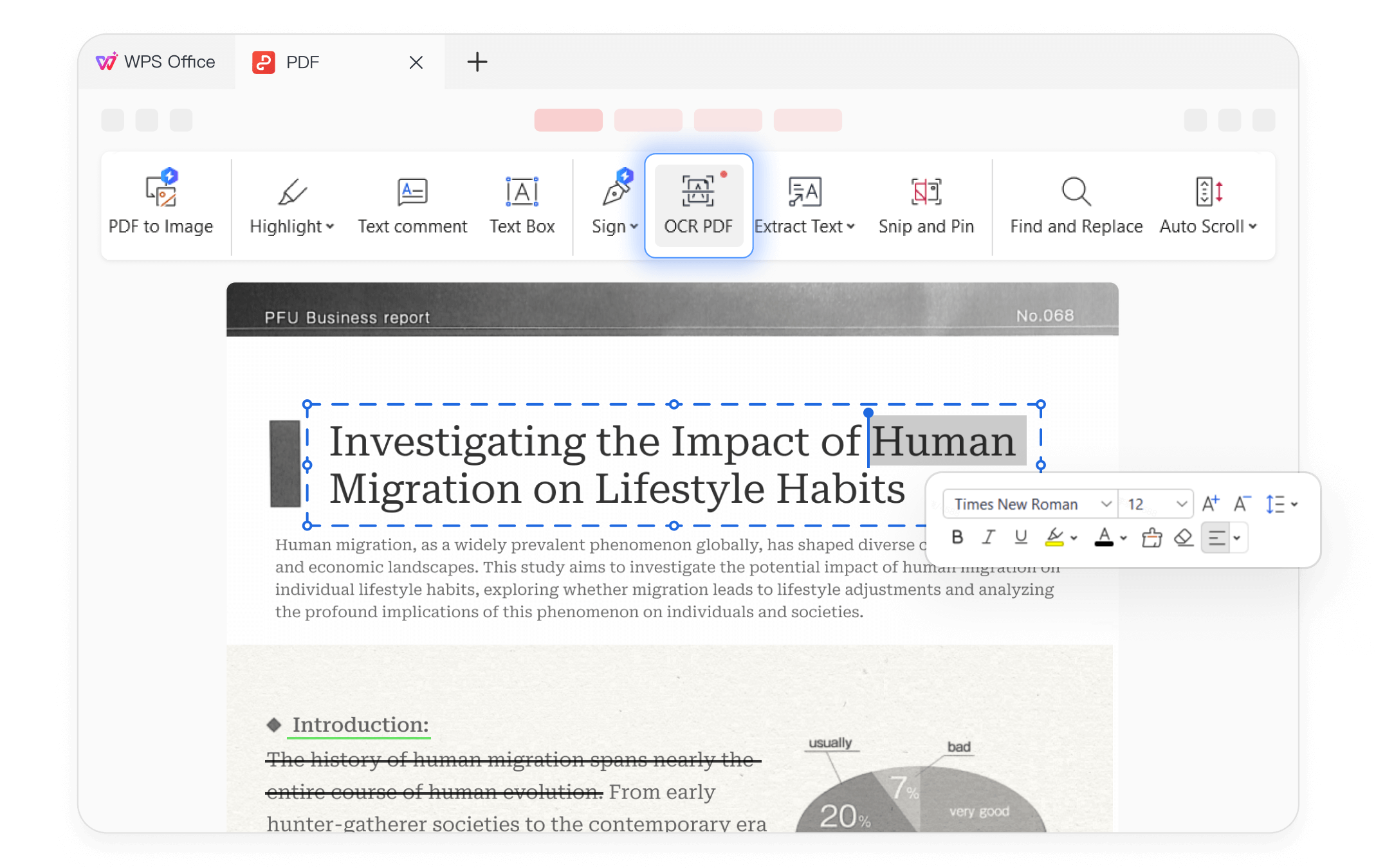
Easily Edit Scanned Documents with OCR PDF
Scanned PDFs can't be edited directly? Now, WPS PDF automatically recognizes scanned documents, converting them into searchable, editable PDFs. You can easily edit text, search for text, and annotate text in the scanned PDFs.
Click "Home" tab > OCR PDF > Make Text Editable
Click "Home" tab > OCR PDF > Make Text Editable
View More
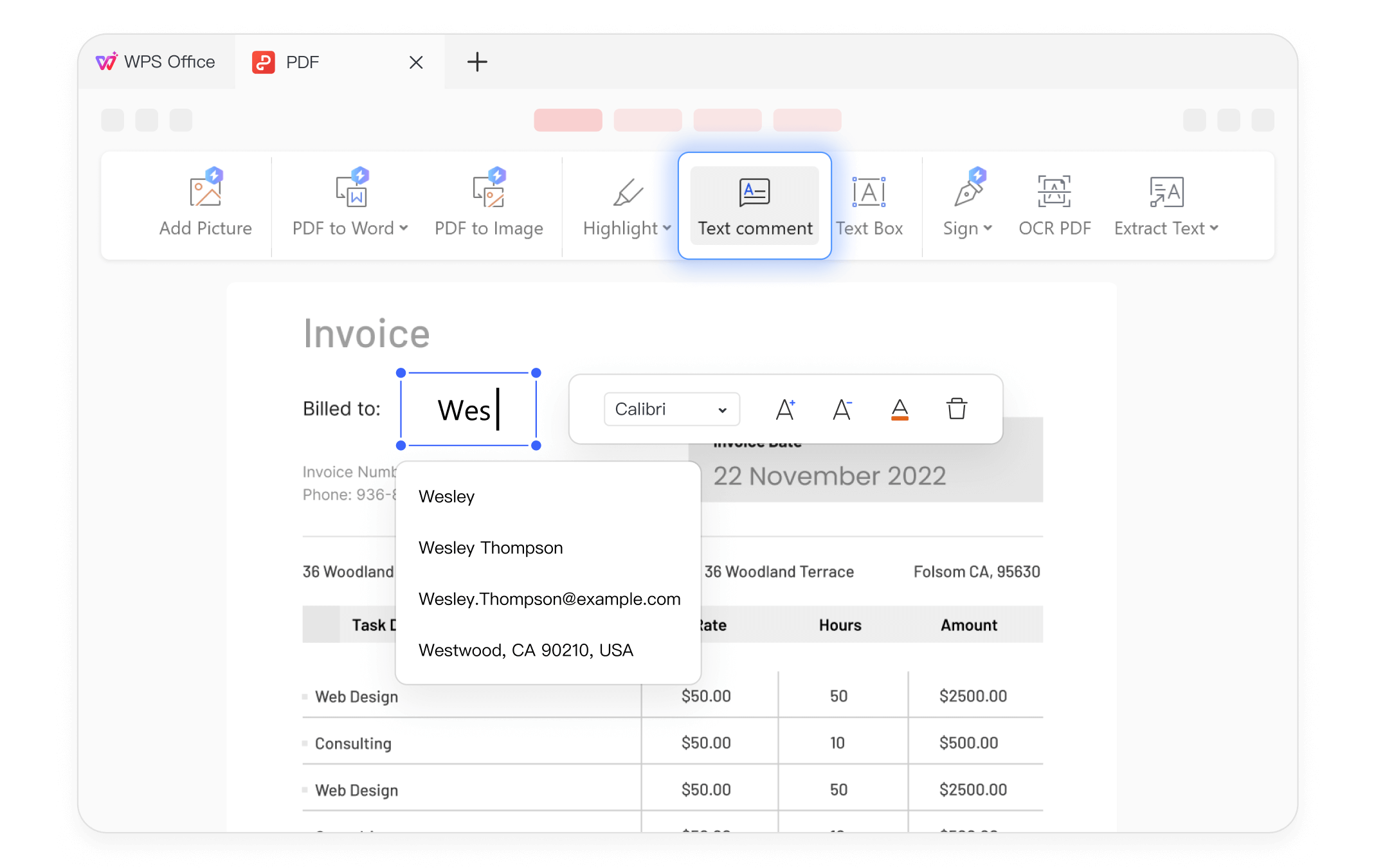
PDF Text Comment Suggestion
Tired of repeatedly entering the same content? When you insert "Text Comment", PDF can intelligently store your frequently used content. Just input the first few letters, and WPS PDF will intelligently match and suggest relevant content automatically.
Click "Fill&sign" tab > Text comment
Click "Fill&sign" tab > Text comment
WPS Office: Overview of Outstanding Features 

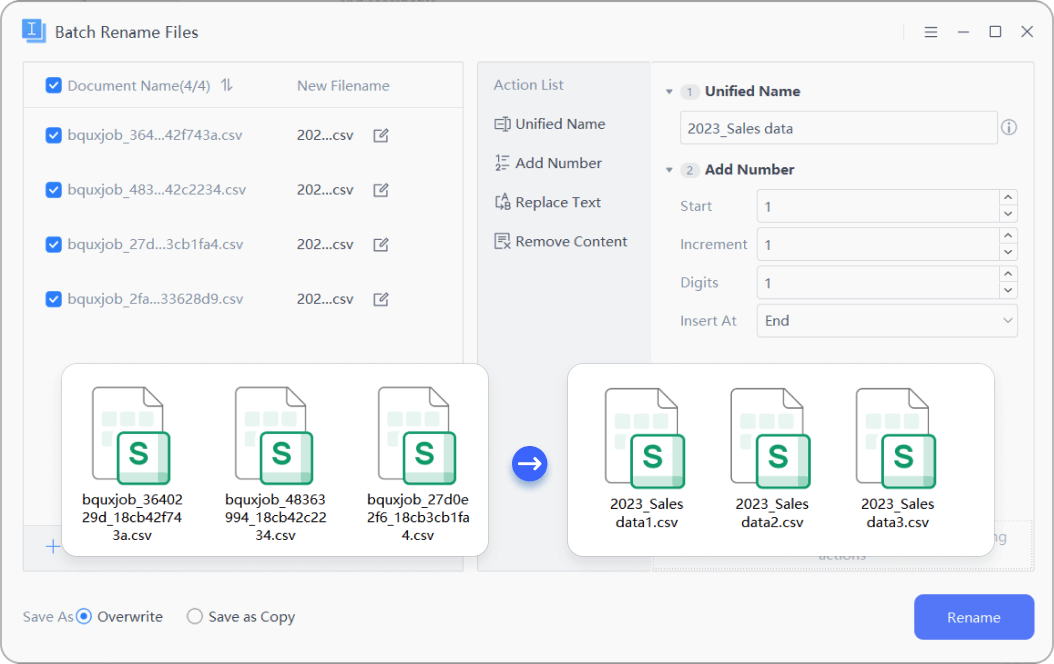
Quickly Batch Rename Files
Simple to use and efficient in helping you standardize the naming of different file types.
Click "Try Now" for experience!
Click "Try Now" for experience!
Try Now>
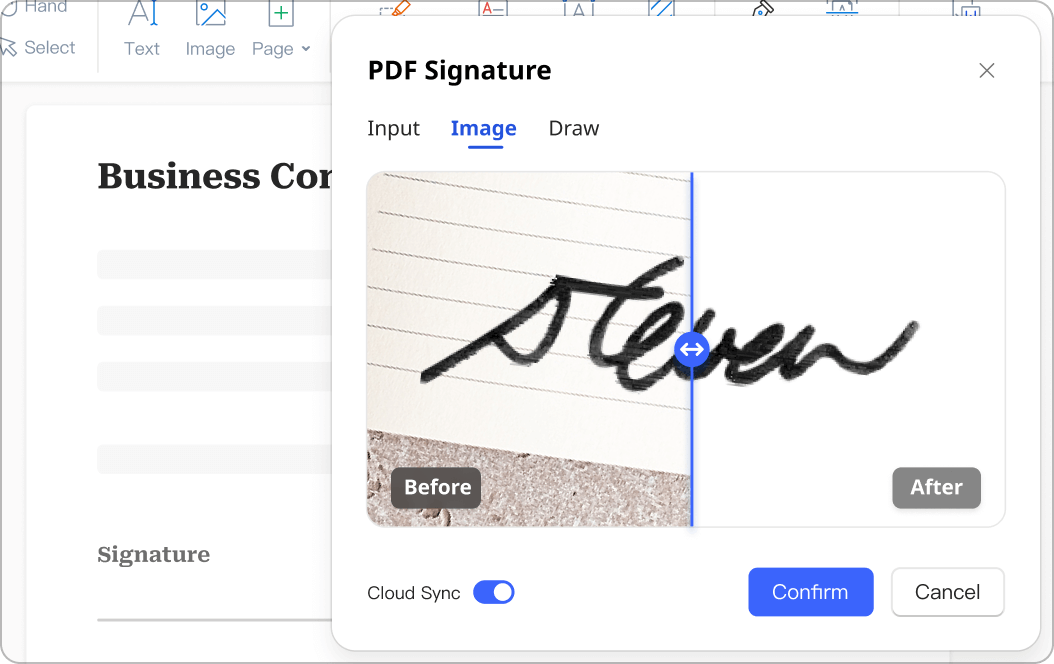
PDF Extract Handwriting Script
PDF's handwriting extraction lets users directly extract handwriting from uploaded images, streamlining the signing process.
Click "Fill&Sign" tab > Extract Handwriting Script.
Click "Fill&Sign" tab > Extract Handwriting Script.
View More>
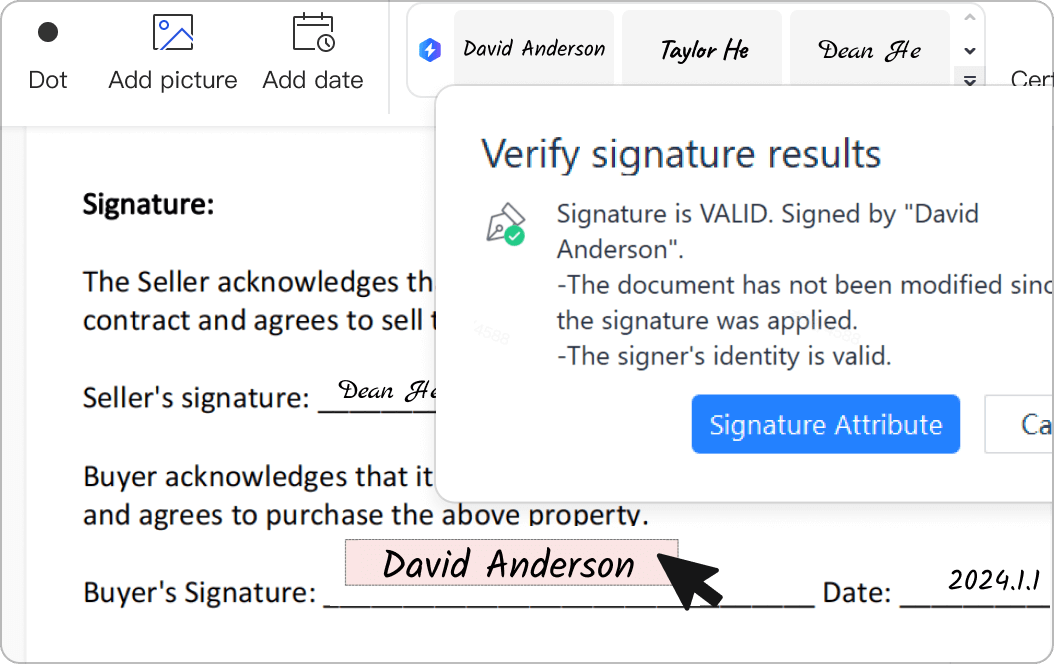
Sign with PDF Certificates
Signing with PDF certificates ensures the security and integrity of signed documents.
Click " Fill&Sign" tab > Certificate Signature.
Click " Fill&Sign" tab > Certificate Signature.
View More>
